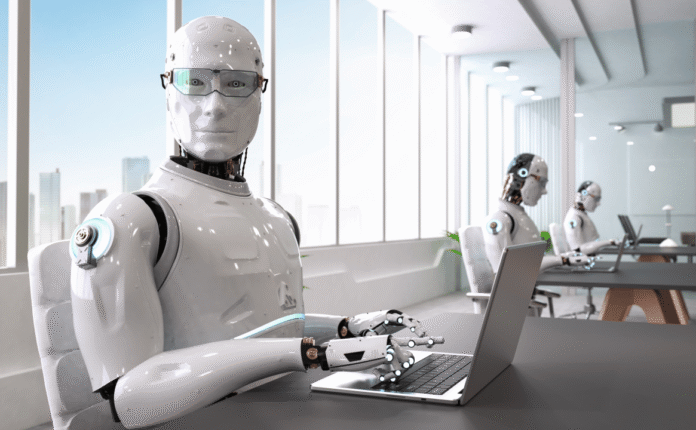AI or Artificial Intelligence is more than just a term that tech enthusiasts toss around. AI has embedded itself into our lives, whether it’s voice assistance like Siri or Google Assistant, or smart recommendations on social media like TikTok or Instagram. If you’re a newbie to artificial intelligence, now has never been a better time to explore it. There are so many powerful, easy to use, and totally free AI tools available for learning, experimenting, and creating. No matter if you want to write, design, code, or automate tedious tasks, there is something for everyone.
In this article, you’ll learn about the best free AI tools to try out this month, as organized by the functionality and the use cases.
1. ChatGPT Free by OpenAI
What it is: It is a conversational AI chatbot that can answer questions, help generate content, assist in brainstorming, or even help you learn about a new topic.
Why beginner’s love it:
- Very easy to use – just write your question and get a response.
- Can help with writing emails, blogging, or social media posts.
- Ideal for learning something new or practicing a language.
How to try: Go to chat.openai.com, and sign up for the free plan.
2. Canva Magic Studio (Free Tier)
What it is: Canva’s suite of tools powered by AI that offers design capabilities, including “Magic Write” (AI text generator), image editing, AI presentations, and much more!
Why beginner’s love it:
- No design background needed.
- Can create beautiful graphics, resumes, social media posts, and presentations in a matter of minutes.
- It is beginner friendly to create with templates and easy “drag & drop” functionality.
How to try: sign up/ create a free account on canva.com.
3. Grammarly Free
What it is: An AI-based writing assistant that will help you fix grammar mistakes, gain clarity, and write better.
Why beginners love it:
- Works directly in your browser, email, or document editors
- Easy to understand suggestion and corrections.
- It’s a great option for non-native English speakers or students.
How to try: Install the free extension or create an account at grammarly.com.
4. Notion AI (Free Tier)
What it is: An AI-assisted productivity tool that can help you take notes, brainstorm ideas and summarize text.
Why beginners love it:
- It’s a flexible workspace to organize tasks, notes and documents.
- The AI helps expedite the writing and brainstorming process.
- It’s an easy to use interface that is great for planning or studying.
How to try: Sign up for a free Notion account at notion.so.
5. Pictory AI (Free Trial)
What it is: A video creation tool that will automatically convert your script or blog post into a short video.
Why beginners love it:
- No video making or editing skills needed.
- Perfect for creating marketing videos or social media graphics.
- You can save yourself hours of editing work.
How to try: Sign up for a free trial at pictory.ai.
6. Hugging Face Spaces
What it is: Hugging Face Spaces allows you to explore and run various open-source AI models. The functionality ranges from text generation to image generation, and so much more.
Why beginners love it:
- You can experiment with hundreds of models for free.
- No code knowledge is required to try pre-built apps.
- It’s a great way to learn what AI can do in various fields.
How to try: Explore free models at huggingface.co/spaces.
7. Google Bard (Free)
What it is: A conversational AI chatbot from Google, that works much like ChatGPT. The chatbot can help you with writing, summarizing, or even creative brainstorming.
Why beginners love it:
- Has direct integrations with Google tools.
- Quick and easy to access with a Google Account.
- Good at explaining things clearly.
How to try: Access via bard.google.com.
8. Leonardo.AI (Free Tier)
What it is: An AI-generated image generation platform that creates detailed art and illustrations.
Why beginners love it:
- You can create custom art for social media, blogs, or personal projects.
- It’s intuitive and very fun to use.
- You start with credits each month to spend on exploration.
How to try: Go to leonardo.ai and sign-up.
9. Durable AI Website Builder (Free Trial)
What it is: An AI that builds a total website suitable for you in minutes using a couple of keywords and a few inputs.
Why beginners love it:
- Coding or design skills aren’t a requirement.
- It’s for small business owners or freelancers who don’t have time to create a website.
- It generates text, images, and layouts automatically.
How to try it: Start for free at durable.co.
10. Lumen5 (Free Tier)
What it is: A service that transforms blog posts and text-based content into videos offered with AI.
Why beginners love it:
- It makes content repurposing possible.
- Crazy simple with drag-and-drop video editing.
- Great for social media marketers or educators.
How to try it: Sign up at lumen5.com.
Why Start Exploring AI Now?
AI isn’t just a buzzword anymore. It will be part of more and more of our daily lives and work experiences, and trying some of these free tools will allow you to:
✅ Learn a little about how AI works in practice.
✅ Increase your productivity and/or creativity.
✅ Get a foothold on efficiency for a project, assignment, or for work.
Final Thoughts
Starting to explore AI has never been easier — and more engaging. If you are an absolute beginner exploring these free tools could provide countless new ways to create, learn, and complete tasks. From writing to design to coding to business there is a tool for you to explore.
Choose a couple of these tools, experiment this month, see for yourself. You may be surprised how AI can help you simplify multiple aspects of your life — and sketch your next great idea.