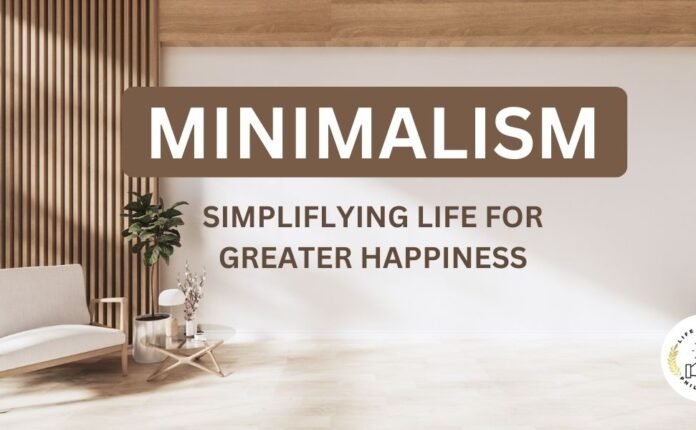In a world that is fast-paced and hyper-connected, maintaining organization is no longer a luxury, but a necessity. With everything you have in your life—including work projects, personal goals, family and home obligations, academic responsibilities, and managing your health—many people have a hard time staying organized and on task. Good news; you do not need to have a big budget to have some organization in your life, and, even better, a wide variety of free and high-quality tools can help you improve your task management, increase productivity, and decrease stress in 2025.
Below is a list of the best free tools to help you organize your life this year. For your convenience, we’ve categorized them according to their potential function.
1. Task and project management
Notion
Best for: All-in-one workspace (notes, tasks, databases, calendars)
Notion has developed into one of the most powerful free tools for personal and professional organization along with Clickup. From its user interface (UI) flexibility and customization, to its templates, Notion is arguably one of the best options available in 2023 for creating to-do lists, project trackers, habits trackers, and even meal planners, and getting everything done in a single tool.
So what are pros and cons of Notion?
- Pros: Fully customizable, aesthetically pleasing interface, great for teams as well as individuals
- Cons: Can feel overwhelming for newbies
Todoist
Best for: Task lists and productivity tracking
Todoist remains a sought-after tool in 2023 for its amalgamation of simplicity yet functionality. It enables task prioritization, grammar reminders for recurring tasks, and productivity tracking through its karma system.
So what are pros and cons of Todoist?
Pros: Clean interface, sorting features are great, recurring tasks
Cons: Free version has very minimal advanced features
2. Calendar and Time Management
Google Calendar
Best for: Schedule sharing across devices
Google Calendar continues to be one of the best FREE scheduling tools. With color-coded events, shared calendars, and links to other products in the Google Workspace, your time slots and obligations will be easy to follow.
- Pros: Cross-platform sync, easy sharing, links to other apps
- Cons: No integrated task manager (but integrates good with Google Tasks)
Clockify
Best for: Keeping track of time.
Clockify is an excellent, easy-to-use time tracking tool whether you are tracking your work hours or figuring out how you spent your day. If you’re a freelancer, remote worker, or full-time student, Clockify is a great option to help you use your time effectively.
- Pros: Unlimited tracking in the free option, reports
- Cons: The UI is more function vs. look
3. Take Notes and Manage Information
Evernote Free
Best for: Capturing notes, listings, and documents quickly and easily
Evernote (as of 2025) has revamped their free plan, making the app a serious contender again. Evernote Free provides sync across two devices, an excellent web clipper, and a robust tagging system. It is an excellent option for capturing and organizing ideas, research, or even daily journaling.
- Pros: Web clipper, time-based search
- Cons: Device sync limitations
Obsidian
Best for: Personal knowledge management (local-first)
Obsidian is a markdown-based note-taking app. Obsidian excels in personal knowledge management. If you want to build a second brain using back-linking, and graph views (without putting your data in the cloud), Obsidian is for you.
- Pros: Works offline, powerful linking of ideas
- Cons: Takes some time to learn all the features especially for beginners
4. Finance and Budgeting
Goodbudget
Best for: Envelope-style budgeting
Goodbudget is a digital envelope budgeting system that lets users plan for different spending categories. It works, is effective and syncs with devices, which is good for couples or families.
- Pros: Manual entry creates financial awareness, overall good for shared budgets
- Cons: No bank sync in free version
YNAB (You Need A Budget) – Free for Students
Best for: Proactive budgeting if you’re a student
YNAB isn’t technically free for everyone as students can still have it free for one year in 2025! YNAB’s philosophy helps users give every dollar a job and create long-term spending habits.
- Pros: Philosophy driven, good support from community
- Cons: Otherwise a paid tool after trial
5. Tracking Health and Habit
Habitica
Best for: Gamifying habit growth
Habitica lets you gamify your daily life and turn your routine into a role-playing game. You get to create a character and earn rewards for tasks, levels and express yourself in a fun, virtual world. If you want to build habits in 2025, there will be no shortage of fun!
- Pros: Unique motivation in a new approach, community quests
- Cons: Could be less appealing if you do not like a gamified approach
MyFitnessPal Free Tier
Best for: Tracking meals, water and fitness
Still one of the best free health-tracking tools, MyFitnessPal lets you hold yourself accountable for what you eat and if you exercise. It syncs with your wearables and includes a huge food database to help you track better.
- Pros: Large user base, easy tracking
- Cons: Some features now locked as premium to users
6. Digital Decluttering and Focus
Clean Email
Best for: Give, Keep, Trash, it all falls under managing your inbox
Besides being a source of stress, email clutter keeps you from being productive. Clean Email gets your inbox organized, archived and allows you to batch unsubscribe all in a easy way. The free tier offers some great basic tools to keep your inbox tamed.
- Pros: Saves you time, good for digital hygiene
- Cons: Advanced automation is paid
Forest App (Free on Android)
Best for: Staying focused – while not on your phone
Forest turns staying focused into a gamified process. When you want to be productive you plant a virtual tree. If you leave the app, your tree dies. Over time you create a forest that demonstrates your productivity.
- Pros: Teaches you to be disciplined with your screen time, offers a stunning visually appealing app
- Cons: Limited features in the free iOS version
Conclusion
While new systems and expensive software might have been necessary to stay organized in 2025, these days it can be as simple as not maintaining clarity and consistency with the right free tools available to you to manage your time heuristics, goals, health, and mental clarity. There’s a million ways to organize your life, the main thing is finding what suits your lifestyle, and consistently working within that organisation.
Each of these applications like Notion to Forest, has not just added significant value to your life but have also simplified your life by helping you take more control—try a few of them, mix and match, and come up with your own productivity stack.