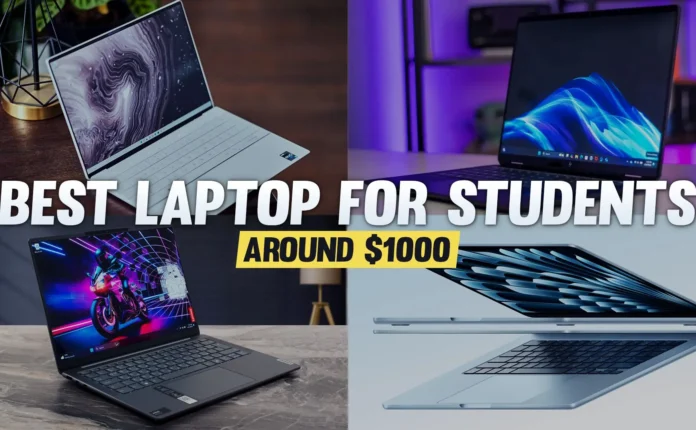In 2025, smartphones are now more powerful than ever before, but they can still slow down over time, even the highest-end devices. While there are apps you could download to help optimize performance, not every person wants to download app(s) that runs in the background and uses additional space and battery. The good news is that you can significantly enhance your phone speed utilizing built-in settings and maintenance practices. Here is your complete guide for how to speed up your phone without downloading apps.
1. Reboot your Phone
One of the simplest methods to clear temporary system clutter is to reboot your phone. Rebooting flushes the RAM, powers down background apps, and essentially can fix small glitches that may hinder performance.
How often?
After rebooting, you should reboot every few days. Reboot if you notice lag or have to wait for your phone to respond.
2. Clear Cached Data
Cached data allows apps to load more quickly when opening them, but too much cached data can slow your device down.
- Android: Go to Settings > Storage > Cached Data and delete it manually.
- iPhone: There is no way to clear the cache for the whole system. You can clear your Safari cache by going to Settings > Safari > Clear History and Website Data, and to delete cached data from apps you can either and “Offload” the app or delete and reinstall the app.
3. Delete Unused Files and Media
Photos, videos, downloads, and documents pile up, taking up valuable internal storage. The performance of your phone typically depends on having available storage in order to function properly. When the storage is almost full, the performance can slow down.
Things to do:
- Move large files to a cloud service (e.g., Google Drive, iCloud).
- Delete duplicate or blurry photos.
- Clear out all files in the Downloads folder.
4. Uninstall or Disable Unused Apps
Depending on how you are using your phone, both installed apps and deactivated apps do not just sit on your phone. They may be constantly running background processes or taking up storage space.
- Android: go to Settings > Apps > [App Name] to uninstall or disable pre-installed apps that a manufacturer placed on your phone.
- iPhone: hold down any app icon until it starts jiggling, then tap the “X” or choose Remove App.
5. Spend Less Time Running Background Processes
Having too many background processes will sap your memory and slow down your phone.
- Android: Enable Developer Options (tap “Build Number” 7 times under Settings > About Phone) to limit background processes.
- iPhone: Go into Settings > General > Background App Refresh and stop refreshing for apps you do not usually use.
6. Minimize Animations and Visual Effects
While cool-looking animations make your phone look nice, they can slow your phone down, especially for older models.
- Android: In Developer Options, set Window animation scale, Transition animation scale, and Animator duration scale to 0.5x or off.
- iPhone: Go to Settings > Accessibility > Motion and toggle on Reduce Motion.
7. Keep Your OS up to date
Most updates to operating systems contain performance improvements and bug fixes. Do not delay system updates.
- Android: Settings > System > Software Update
- iPhone: Settings > General > Software Update
8. Manually Free up RAM
Sometimes, just closing out unused apps from your app switcher can help responsiveness. Also:
- Restarting any intensive apps you have been using for a long time (such as games or browsers).
- Going nuts with 30 tabs open in the browser.
9. Forget Live Wallpapers and Widgets
Live wallpapers and too many widgets will drain the system resources.
- Use a still image for your wallpaper.
- Only keep the vital widgets on the home screen.
10. Only Factory Reset as a Last Resort
If your phone is still lagging after taking all the steps above, consider a factory reset, which will wipe the phone’s data and allow it to start fresh. Make sure you back up everything first.
- Android : Settings > System > Reset Options > Erase all data
- iPhone : Settings > General > Transfer or Reset iPhone > Erase All Content and Settings
In Closing
You can speed up your phone without downloading any “cleaner” apps, which may cause more trouble than they are worth. By just proper storage management, and limiting your visual impact and background processes, you can speed up your phone by only using built-in tools, especially for older phones or lower-end phones that lose performance over time.