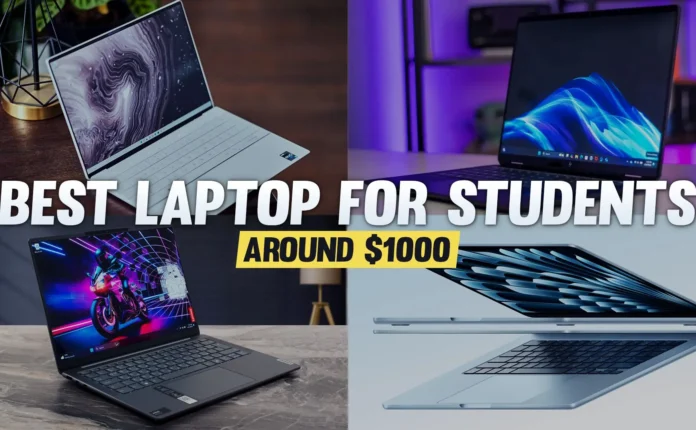In a technology-centered landscape that gets increasingly fast-paced, optimizing your workflows, boosting productivity, and improving online experience has never been more important. Chrome, the most widely used browser in the world, has become the dominant player in the market due to its large number of extensions that can take an average browser to become a powerful multitasking platform. Regardless of the shape or form that a user takes – a developer, designer, cybersecurity professional, or a general tech-savvy user – there will be a Chrome extension that will fit your needs.
You won’t want to miss the complete list of the best Chrome extensions for tech lovers!
1. LastPass – Password Manager
Category: Security & Privacy
Why it is awesome: Remembering complex passwords is a pain, particularly for security, but LastPass securely holds all your passwords, generates new strong passwords, and has the ability to autofill across websites.
Features:
- Secure password vault
- The ability to autofill login credentials
- Password generator
- Two factor authentication support
2. uBlock Origin – Ad & Tracker Blocker
Category: Privacy & Performance
Why it is awesome: Unlike much more common ad blockers, uBlock Origin is light and uses a modest amount of your system and network resources meaning that there is little to no performance difference between using your browser with uBlock and using it without it. Not only that uBlock will effectively block ads, trackers, and any malicious domains which can lead to faster page loading times and improved browsing privacy.
Features:
- Custom filter lists
- Element picker mode
- Low resource usage
3. Momentum – Personalized New Tabs
Category: Productivity
Why It’s Great: Momentum takes your new tab and turns it into a gorgeously designed dashboard that has everything from questions of inspiration and to-dos, to weather. It maintains your focus while inviting visuals to the party.
Features:
- Daily inspirations & goals
- Task management integration
- Minimalist design
4. Grammarly – Writing Assistant
Category: Writing & Communication
Why It’s Great: When coding documentation, writing emails, or generating blog posts, Grammarly is like the invisible editor for writing better and more professionally by locating grammatical errors and improving the quality of writing.
Features:
- Daily writing assistant Real-time grammar and spell check
- Tone detector
- Style and clarity suggestions
5. Dark Reader – Eye Comfort
Category: Accessibility & Appearance
Why It’s Great: Dark Reader makes every website dark mode which helps with eye strain while browsing at night or scrolling for long stretches. It can be fully customized and looks great with most web interfaces.
Features:
- Inverts brightness and contrast
- Allows customization of your own theme Allows you to
- filter websites with the toggle button for specific websites.
6. WhatFont—Font Identifier
Category: Design & Development
What makes it great: Have you ever been surfing the web and wondering what font is being used? WhatFont is here to help! It easily identifies the font on any webpage with a click and a hover.
Features:
- Provides font name, family, size, and style
- Works with Typekit and Google Fonts.
- It is light and easy to use.
7. The Great Suspender Original – Tab Management
Category: Performance
What makes it great: Chrome is known for hogging memory with tabs and sometimes, it’s hard to close out of all those tabs you had opened. The Great Suspender will suspend any tabs you are not using thus freeing up random access memory, or RAM, improving the computer’s performance overall.
Features:
- Auto-suspension of idle tabs
- Whitelist
- Session recovery upon restarting browser
8. Visualping – Change detection for webpages
Category: Monitoring and Alerts
What makes it great: Visualping allows you to monitor webpages for changes. Great for keeping track of price drops, stock availability, or when terms have been changed on technology sites or documentation.
Features:
- Custom frequency check
- Email or push notifications
- Visual comparison of changes
9. Wappalyzer – Website Technology Profiler
Category: Developer Tools
Why it is awesome:
Wappalyzer tells you what technologies are being used on a website, whether it is frameworks, content management systems, analytic tools, or other technologies. It is especially handy for developers or digital marketers.
Features:
- Shows CMS, libraries, hosting providers, and additional technologies
- Exportable data
- Functionality in local and hosted environments
10. JSON Viewer – Beautify JSON Data
Category: Developer Tools
Why it is awesome:
Working with raw JSON data in a browser can be messy, and JSON Viewer helps structure the data in a prettier way so developers can collapse/expand nodes and parse through the data quickly.
Features:
- Syntax highlighting
- Tree view mode
- Functionality with local and remote files
11. Bitwarden – Open Source Password Management
Category: Security
Why it is awesome:
Bitwarden is a secure and free alternative to proprietary password managers such as LastPass, that tech lovers would prefer because it is open source.
Features:
- Encrypted password vault
- Sync across devices
- Open-source auditability
12. Loom – Video Messaging for Teams
Category: Communication & Collaboration
Why it’s great:
Loom helps you easily record your screen, audio, and webcam at the same time. This is great for developers reviewing their code, teachers giving tutorials, or colleagues providing a screen sharing walkthrough.
Their features:
- Instant screen + webcam recording
- Links to share your recording as a video
- HD quality video
13. Tab Wrangler – Auto Tab Closer
Category: Productivity
Why it’s great:
Whether you’re a this tab open forever person or not, Tab Wrangler will help close the tabs you aren’t using, then automatically save them for you to restore at a later time.
Their features:
- Auto-close after a specific time
- Tab lock to keep important tabs open
- Tab history to recover closed tabs
14. HTTPS Everywhere – Encrypted Browsing
Category: Security
Why it’s great:
Created by EFF, this extension will automatically take you to the secure HTTPS version of a website when there is one, automatically protecting your data and privacy.
Their features:
- Automatic HTTPS searching
- Custom Rulesets
- Open source & privacy-friendly
15. Clockify – Time Tracker
Category: Time Management
What’s great about it:
If you work as a freelancer, code, or do some side projects as a tech professional, Clockify counts the time spent on tasks. It connects with project management tools and provides wrap-up reports.
Features:
- Timer and manual time entry
- A robust reporting and analytics capability
- Integration with Asana, Trello and GitHub
Final thoughts
The Chrome Web Store has something for almost anyone looking to ramp up productivity, privacy and satisfy their tech curiosity. Whether you write code as a developer, design UX as a designer or you just geek out with tech tools, the right extensions can save time and effort.
Even though it can be tempting to install them all, be cautious of your browser performance and security. Choose the extensions that support your workflow the best and assess your list periodically to remove anything that has not been utilized.
What are your favorite Chrome extensions? Don’t be shy, share your favorites with the community!